Category: Model building code

Functionalities of custom components – Pipelines using TensorFlow Extended
Let us understand the functionalities of these components.

Components of TFX – Pipelines using TensorFlow Extended
Pipelines break down the machine learning workflow into a series of components, with each component being responsible for a certain stage in the ML process. Standard components and custom components are both offered by TFX as separate groups. Users can construct pipelines with only a few standard components as well. ML process may be expanded
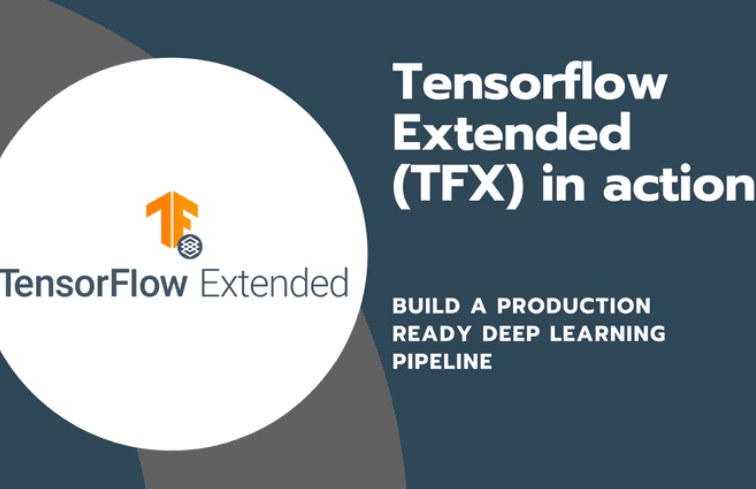
What is TensorFlow Extended – Pipelines using TensorFlow Extended
Introduction In the previous chapter we worked on the pipelines of GCP using Kubeflow and built the first pipeline for the custom model training. In this chapter, we will start understanding the TFX and its components, and how to use these components for custom model training. Structure In this chapter, we will discuss the following

Pipeline comparison – Pipelines using Kubeflow for Custom Models
Users may run multiple pipelines with different models or with a different sample of data. GCP provides users an option to compare the performance of different pipelines. In this exercise, we had built a pipeline to train random forest classifier model. Change random forest to any other model of your choice and run the pipeline
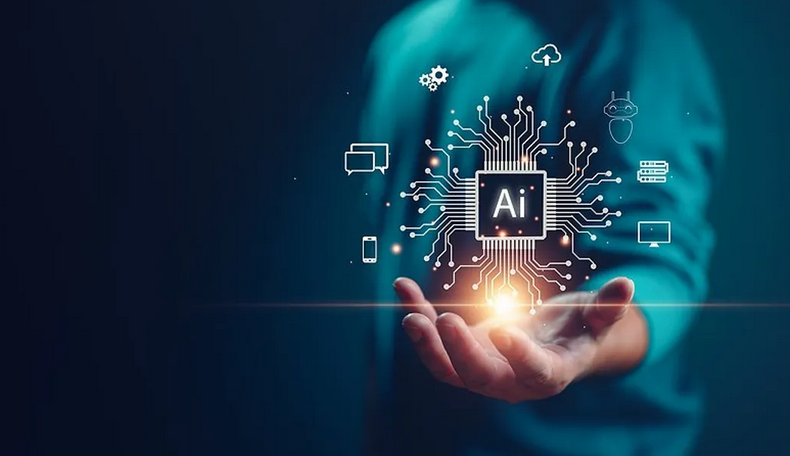
Data for model training – Pipelines using Kubeflow for Custom Models
Introduction In the previous chapter, we worked on the pipelines of GCP using Kubeflow. We built the first pipeline using AutoML of the platform for model training. In this chapter, we will see how to build pipelines for custom models and compare the results of different pipelines. We will also understand a few differences between

Execution of Pipeline – Introduction to Pipelines and Kubeflow
Once the job is submitted for the execution, pipeline will be visible under the pipeline section of Vertex AI, status of each components will be displayed (yet to start, success, failure).Follow the below steps to check the status of the submitted pipeline. Step 1: Pipeline of image classification Open the link as shown in Figure
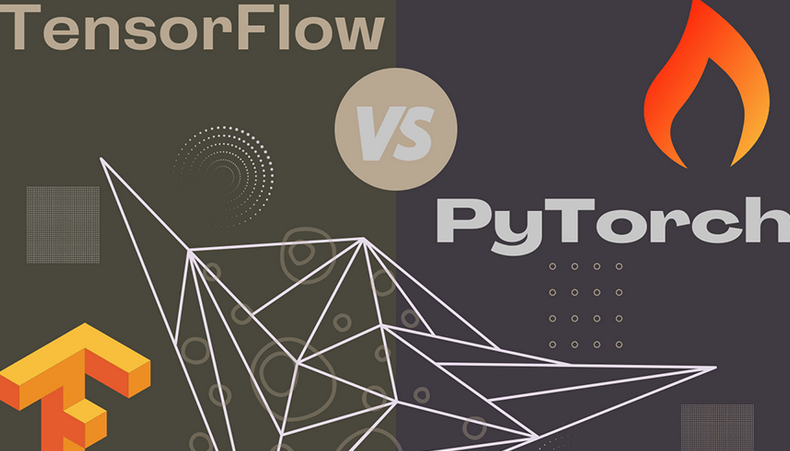
Pipeline code walk through – Introduction to Pipelines and Kubeflow-2
Step 6: Pipeline construction Run the following codes to define the pipeline with the custom components and the other GCP components. Important points about the following code are: DISPLAY_NAME = ‘image_boat_classification’@kfp.dsl.pipeline(name=”image-classification”,pipeline_root=pipeline_folder)def pipeline(gcs_source: str = “gs://pipeline_automl/class_labels.csv”,display_name: str = DISPLAY_NAME,project: str = PROJECT_ID,gcp_region: str = “us-central1”,api_endpoint: str = “us-central1-aiplatform.googleapis.com”,thresholds_dict_str: str = ‘{“auPrc”: 0.60}’,):First componentdataset_create_op = gcc_aip.ImageDatasetCreateOp(project=project, display_name=display_name,
Pipeline code walk through – Introduction to Pipelines and Kubeflow-1
Workbench needs to be created to run the pipeline code. Follow the steps followed in Chapter 4, Vertex AI Workbench and custom model training under the section Vertex AI Workbench creation for creation of the workbench (choose Python3 machine):Step 1: Creating Python notebook fileOnce the workbench is created, open the Jupyterlab and follow the steps
API enablement – Introduction to Pipelines and Kubeflow
We are enabling the APIs as and when it is required throughout various chapters. To work with vertex AI pipelines, we need to enable APIs in addition to the compute engine, container registry, aiplatform (which we have already enabled in previous chapters) like cloud functions, cloud build. In the previous chapters we enabled the APIs
Submitting training job with Python SDK – Vertex AI Custom Model Hyperparameter and Deployment
In all the exercises that we have covered in the previous chapters, we have mainly worked on graphical user interface of the platform. Let us now see how to submit the job for training using Python code.Step 1: Create a new python notebook on the Jupyter labFollow the given steps to create a new Python
Archives
- September 2024
- August 2024
- July 2024
- June 2024
- May 2024
- April 2024
- March 2024
- February 2024
- January 2024
- December 2023
- November 2023
- September 2023
- August 2023
- June 2023
- May 2023
- April 2023
- February 2023
- January 2023
- November 2022
- October 2022
- September 2022
- August 2022
- June 2022
- April 2022
- March 2022
- February 2022
- January 2022
- December 2021
- November 2021
- October 2021
Calendar
| M | T | W | T | F | S | S |
|---|---|---|---|---|---|---|
| 1 | 2 | 3 | 4 | 5 | ||
| 6 | 7 | 8 | 9 | 10 | 11 | 12 |
| 13 | 14 | 15 | 16 | 17 | 18 | 19 |
| 20 | 21 | 22 | 23 | 24 | 25 | 26 |
| 27 | 28 | 29 | 30 | 31 | ||
