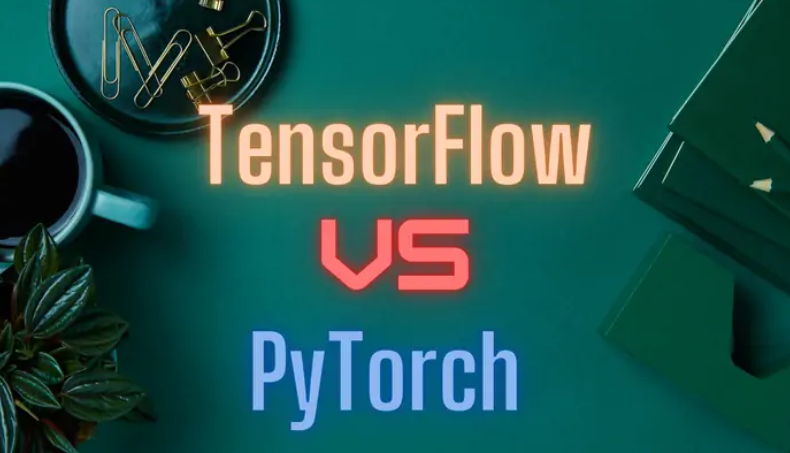
Additional permissions – Pipelines using Kubeflow for Custom Models
We also need to grant additional permission to the service account associated with the compute engine of GCP since we are fetching data from BigQuery. Follow these steps to grant the required permission.
Step 1: Open IAM and admin section
Follow the steps mentioned in Figure 7.2 to add roles to the service account associated with compute engine of GCP:
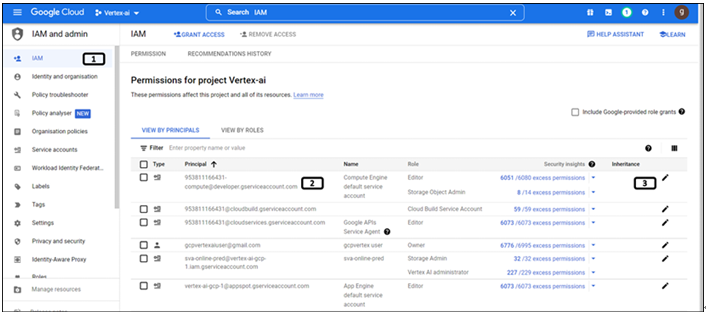
- Click IAM.
- Choose the service account associated with the project.
- Click Edit Principal.
Step 2: Additional role
Follow the steps mentioned in Figure 7.3, 7.4 and 7.5 to edit the roles of the service account of compute engine:
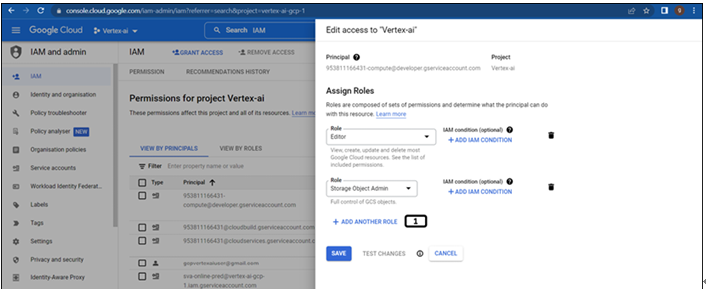
Figure 7.3: Edit roles of service account
- Click + Add Another Role and follow the steps mentioned in the Figure 7.4:
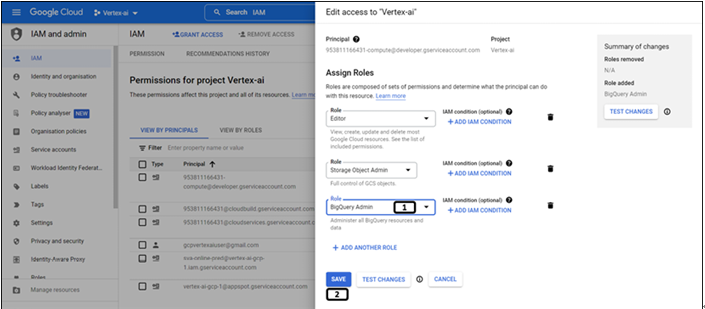
Figure 7.4: Adding BigQuery admin role
- Select BigQuery admin role under the BigQuery product/service.
- Click SAVE. A new role will be added to the service account as shown in the following figure:
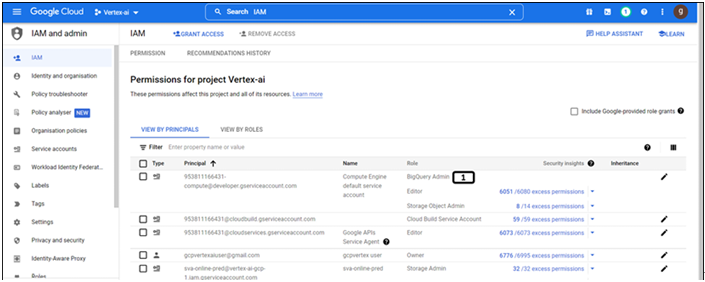
Figure 7.5: New role added to service account is visible in the IAM
- New role will be visible for the service account associated with the compute engine.
In all the previous chapters we have worked on the workbench. Vertex AI Workbench and custom model training guides on creating a workbench using the GUI approach. Follow these steps to create Vertex AI workbench from the cloud shell:
Step 1: Activate cloud shell
Follow the steps shown in Figure 7.6 to activate the cloud shell and type the following commands:
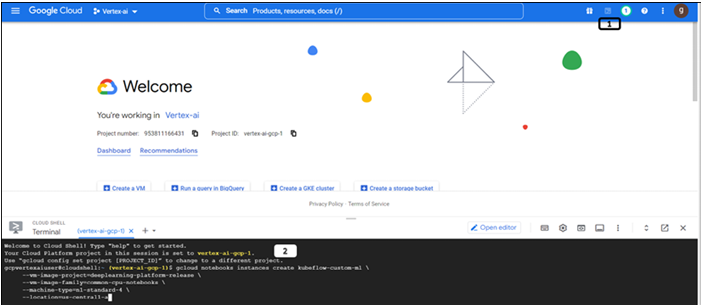
Figure 7.6: Activate cloud shell
- Click Cloud shell to activate it
- Type in the following mentioned commands in the cloud shell to create workbench:
gcloud notebooks instances create kubeflow-custom-ml \
–vm-image-project=deeplearning-platform-release \
–vm-image-family=common-cpu-notebooks \
–machine-type=n1-standard-4 \
–location=us-central1-a
Step 2: Created workbench
The created workbench will be listed under workbench section of Vertex AI as shown in Figure 7.7:

Figure 7.7: Workbench creation complete
- Newly created workbench.
- Click on OPEN JUPYTERLAB.
You may also like
Archives
- September 2024
- August 2024
- July 2024
- June 2024
- May 2024
- April 2024
- March 2024
- February 2024
- January 2024
- December 2023
- November 2023
- September 2023
- August 2023
- June 2023
- May 2023
- April 2023
- February 2023
- January 2023
- November 2022
- October 2022
- September 2022
- August 2022
- June 2022
- April 2022
- March 2022
- February 2022
- January 2022
- December 2021
- November 2021
- October 2021
Calendar
| M | T | W | T | F | S | S |
|---|---|---|---|---|---|---|
| 1 | 2 | |||||
| 3 | 4 | 5 | 6 | 7 | 8 | 9 |
| 10 | 11 | 12 | 13 | 14 | 15 | 16 |
| 17 | 18 | 19 | 20 | 21 | 22 | 23 |
| 24 | 25 | 26 | 27 | 28 | ||

Leave a Reply