
Execution of Pipeline – Introduction to Pipelines and Kubeflow
Once the job is submitted for the execution, pipeline will be visible under the pipeline section of Vertex AI, status of each components will be displayed (yet to start, success, failure).Follow the below steps to check the status of the submitted pipeline.
Step 1: Pipeline of image classification
Open the link as shown in Figure 6.13 to navigate to pipelines of Vertex AI. The pipeline will start executing and this exercise will take about 90 to 120 mins. All the five tasks in the exercise will be executed sequentially. Once the complete pipeline is executed, you will see a green colored tick mark on all the components as shown in Figure 6.13:
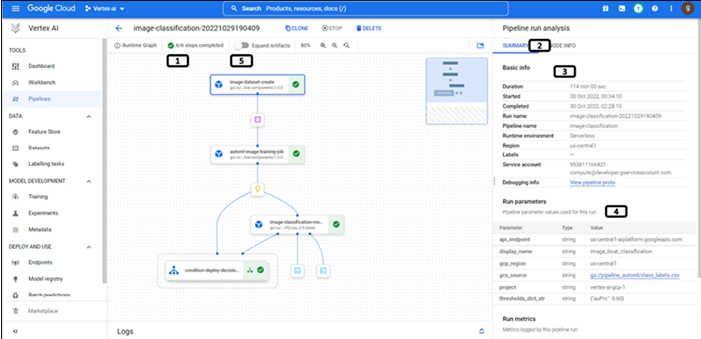
- Indicating all the steps in the pipelines are executed successfully.
- Click on Summary section of the pipeline.
- Basic info provides the information of pipeline run, region, link to view the logs, and so on.
- Run parameter provides information regarding the parameters that are used for the pipeline. Scroll down to get the run metrics in the Summary section.
- Click the toggle button to expand the artifacts.
Step 2: Expand artifacts
Artifacts will be expanded in the pipeline as shown in Figure 6.14:
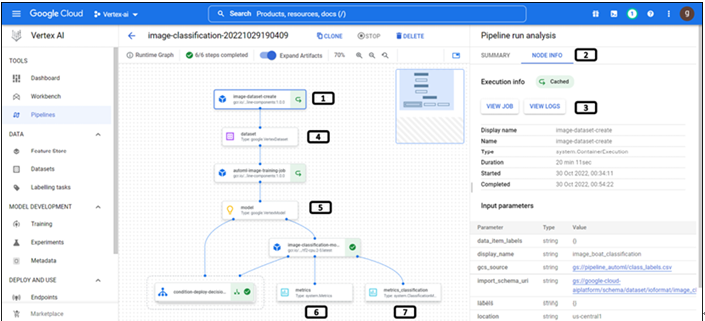
Figure 6.14: Components and artifacts of the pipeline
- The first component in the pipeline is to create a dataset from the csv and image files from the cloud storage.
- Click on the Node Info to get the basic info, input parameters and output parameters for first component.
- View logs populates the log for this component at the bottom section.
- Artifacts of the dataset created. Click on the artifact component in the node info link will be provided to the dataset created. Refer to Figure 6.15.
- Artifacts of the trained model. Click on the artifact component in the node info link will be provided to the trained model is saved. Refer Figure 6.16.
- Click on metrics to get the confusion matrix in the JSON format, and other model evaluation metrices.
- Click on metrics to get the confusion matrix in the image format.
Note: If the pipeline fails due to errors in any components. Users can troubleshoot the component and re-run the pipeline. In this scenario the successfully executed components will not be executed again and the results will be picked from the cache.
The created dataset available under the dataset module of vertex AI is shown in Figure 6.15:
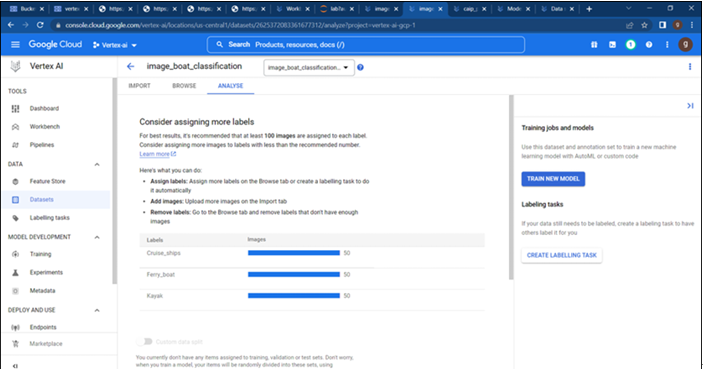
Figure 6.15: Dataset section of Vertex AI
Trained model will be available under the model section of Vertex AI as shown in Figure 6.16:
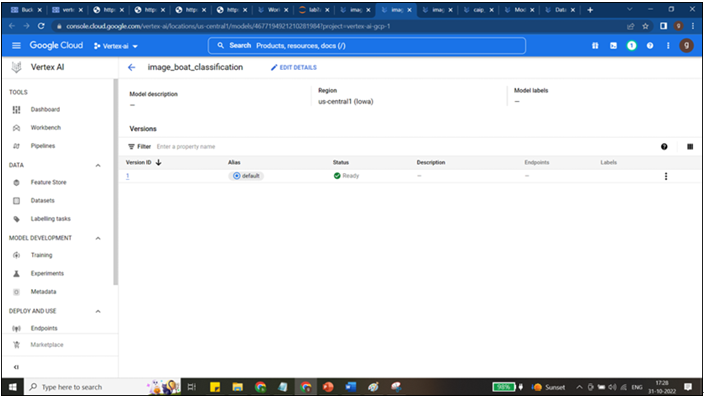
Figure 6.16: AutoML classification model listed under model registry of Vertex AI
Step 3: Model deployment
In this exercise, since the model performance was above the threshold, endpoint is created, and model is deployed to the end point as shown in the Figure 6.17:
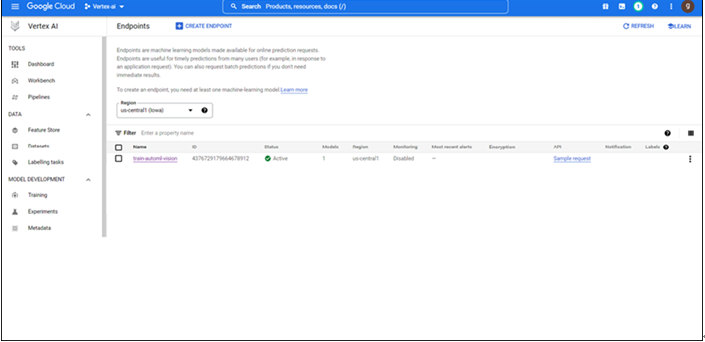
Figure 6.17: Model deployed to endpoint
Step 4: Pipeline artifacts stored in cloud storage
Pipeline artifacts are stored in the cloud storage as shown in Figure 6.18:
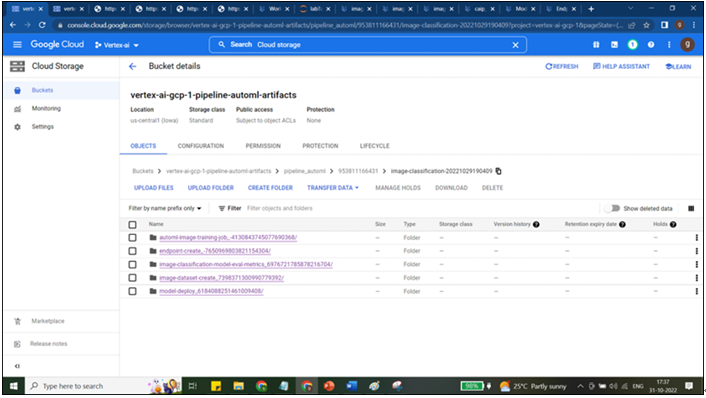
Figure 6.18: Pipeline artifacts stored in the cloud storage
We have utilized workbench, cloud storage to store the images, model has been trained and deployed to the end point. You need to ensure to delete the workbench, clear the data stored in the cloud storage, delete the dataset created, remove the model from end point, and delete the end point.
In this chapter, we learnt about learnt about the pipelines, what is Kubeflow and its components. How to construct the pipeline using Kubeflow SDK and using AutoML component of GCP for model training. How to submit the pipeline for run and visually understand the pipeline and check the results.
In the next chapter, we will construct the pipeline using Kubeflow SDK for custom model training.
- Pipelines built on what can be executed on the Vertex AI?
- Why in the code, the base image information is mentioned only in the custom model evaluation function?
- Why do we need to compile the pipeline before submitting it?
- Will all the components will be executed from beginning if the pipeline gets executed after troubleshooting of errors?
You may also like
Archives
- September 2024
- August 2024
- July 2024
- June 2024
- May 2024
- April 2024
- March 2024
- February 2024
- January 2024
- December 2023
- November 2023
- September 2023
- August 2023
- June 2023
- May 2023
- April 2023
- February 2023
- January 2023
- November 2022
- October 2022
- September 2022
- August 2022
- June 2022
- April 2022
- March 2022
- February 2022
- January 2022
- December 2021
- November 2021
- October 2021
Calendar
| M | T | W | T | F | S | S |
|---|---|---|---|---|---|---|
| 1 | 2 | |||||
| 3 | 4 | 5 | 6 | 7 | 8 | 9 |
| 10 | 11 | 12 | 13 | 14 | 15 | 16 |
| 17 | 18 | 19 | 20 | 21 | 22 | 23 |
| 24 | 25 | 26 | 27 | 28 | ||

Leave a Reply